StatCounter
Remember I promised to tell more about StatCounter in some time ago?
So here is more detailed report.
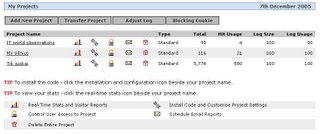
You are not limited with one project in StatCounter. You are able to have lots of them.
For each project your are able to see its stats in graph or table (with export ability of course). Summary stats example is shown in the pictures below. Summary stats provide a lifetime daily (weekly, monthly, etc.) count of the totals of visitors to your website each day.
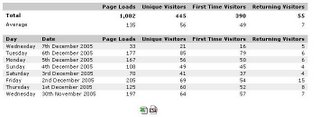
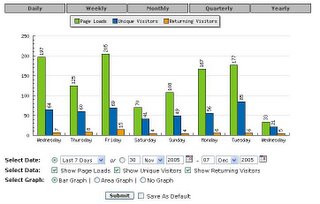
More kinds of stats you can find there:
Popular Pages – show which pages are the most heavily visited by your visitors. Also you can view Entry Pages and Exit Pages stats. All of them presented as a table with an ability to "Drill down" to the level of single pageload.
Came From, Recent Came From Activity – show a table (with "Drill down" ability, of course) of pages which from your visitors came.
Keyword Analysis and Recent Keyword Activity show, what visitors, that stumbled upon your site were searching for. Also you can check Search Engine Wars to find out which search engine bring most of your visitors.
Visitor Paths, Visit Length and Returning Visits let you analyze the behavior of your visitors.
Recent Pageload Activity, Recent Visitor Activity gives you more detailed information on your visitors ant pageloads.
And finally Country/State/City/ISP helps you to know geographical dislocation of your visitors, while Browser and System Stats give you information about their resources.
Sounds great. So where are the drawbacks? There is one, but important. In free version all the stats (except summary) are based on your log of the last 100 pageloads, what makes them very “momentary”.
So here is more detailed report.
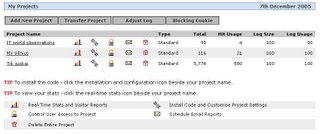
You are not limited with one project in StatCounter. You are able to have lots of them.
For each project your are able to see its stats in graph or table (with export ability of course). Summary stats example is shown in the pictures below. Summary stats provide a lifetime daily (weekly, monthly, etc.) count of the totals of visitors to your website each day.
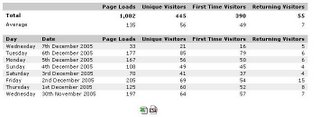
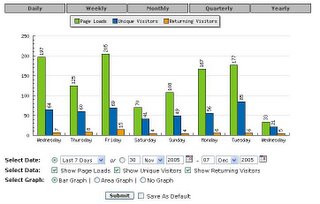
More kinds of stats you can find there:
Popular Pages – show which pages are the most heavily visited by your visitors. Also you can view Entry Pages and Exit Pages stats. All of them presented as a table with an ability to "Drill down" to the level of single pageload.
Came From, Recent Came From Activity – show a table (with "Drill down" ability, of course) of pages which from your visitors came.
Keyword Analysis and Recent Keyword Activity show, what visitors, that stumbled upon your site were searching for. Also you can check Search Engine Wars to find out which search engine bring most of your visitors.
Visitor Paths, Visit Length and Returning Visits let you analyze the behavior of your visitors.
Recent Pageload Activity, Recent Visitor Activity gives you more detailed information on your visitors ant pageloads.
And finally Country/State/City/ISP helps you to know geographical dislocation of your visitors, while Browser and System Stats give you information about their resources.
Sounds great. So where are the drawbacks? There is one, but important. In free version all the stats (except summary) are based on your log of the last 100 pageloads, what makes them very “momentary”.



0 Comments:
Post a Comment
<< Home