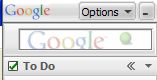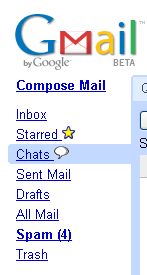I installed a new version of google toolbar (version 4) about a week ago. So now I can provide some my experience about that.
Custom buttons are cool. Can’t say that they are very helpful by now, but they are cool.
Gmail button is nice – you can see all your unread letter as drop down menu and open any of them directly.
“Previous result” and “Next result” – these ones are my favorites. Extremely convenient.
Bookmark – At last. I really waited for this service. Tried
Spurl! and others, but at last google integrated it the way I need.
PageRank, Check spelling, Fill form – these are already known from previous versions.
“Up one level” – seems convenient too – you don’t have to modify URL yourself to go one level up.
Send to – another simple feature, which lets you gmail or blog page or a part of it you are currently viewing.
Voting – that is something experimental, I guess… Let’s leave it for better days.
Highlight search terms – yep, you know that.